Web Clipper for Apple Notes
Seamlessly save articles, research, and inspiration directly from your browser to your private Apple Notes.
- Save the Web, Your Way: Select and capture entire web pages or just the essentials from your favorite browser. Save anything and everything with just one click.
- Bring the Web to Your Notes: Effortlessly transfer your captured content to Apple Notes, keeping your digital life organized in one familiar place.
- Bridging the Gap: Our unique solution uses a smart browser extension and a lightweight desktop bridge app to connect directly to Apple Notes, as no official API exists.
Stop the copy-paste marathon. Start curating your digital world with precision and ease.
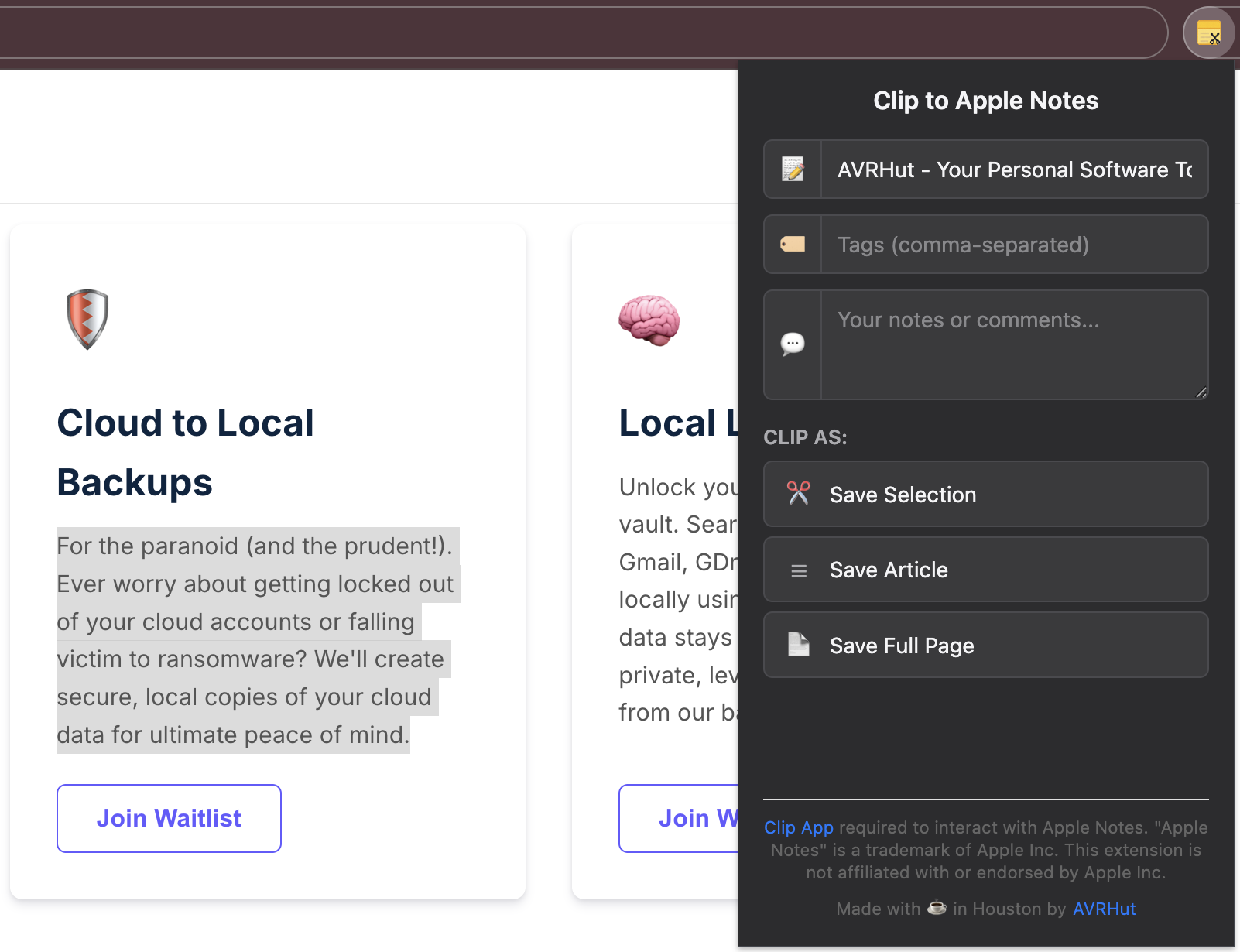
Simple, Secure, Seamless
We've engineered a straightforward solution to a common frustration. Here’s the magic behind the curtain:
Install the Bridge App
A small, secure application on your Mac that acts as a local conduit to Apple Notes using the download button on this page.
Download the Extension
Add our lightweight extension to your preferred web browser (Chrome and Firefox) from browser extension store or marketplace .
Clip with Ease
Click the clipper icon, choose your options, and watch your content appear directly in Apple Notes.
Ready to Revolutionize Your Note-Taking?
Download the extension and bridge app to get started today. Transform how you gather and organize information.
Download Bridge App Share Feedback AVRHut
AVRHut